7.8.8.0
Clarive 7.8.8.0 Release Notes¶
Release date: 7 February 2023
We're pleased to present our new minor release of Clarive 7.8.8.0 with some important fixes and new features:
Create new job with several changesets from topic grid¶
Now it's possible to create a new job from the topic grid. When the users selects one or more changesets or releases in the the grid, Clarive will activate a new deployments button in the tool bar that will show all the deployment options that are common to all the selected topics. Once you click on any of the available options, the New Job panel will be shown as usual
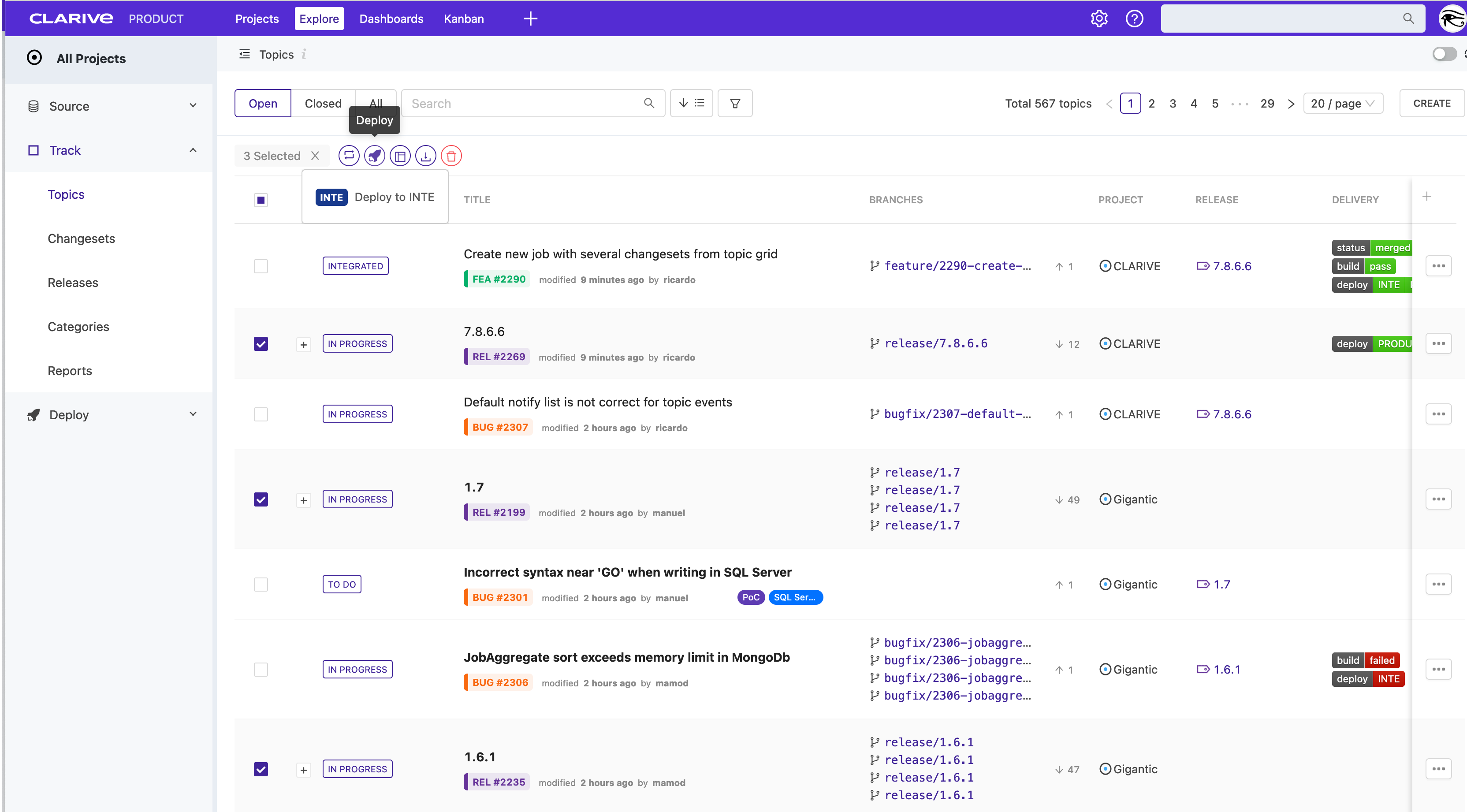
Avoid title edit in view in category configuration¶
Sometimes it's a nuisance to be able to modify the topic title in view mode. We have added a category configuration option that will disable the possibility of editing the title in view mode for topics of that category.
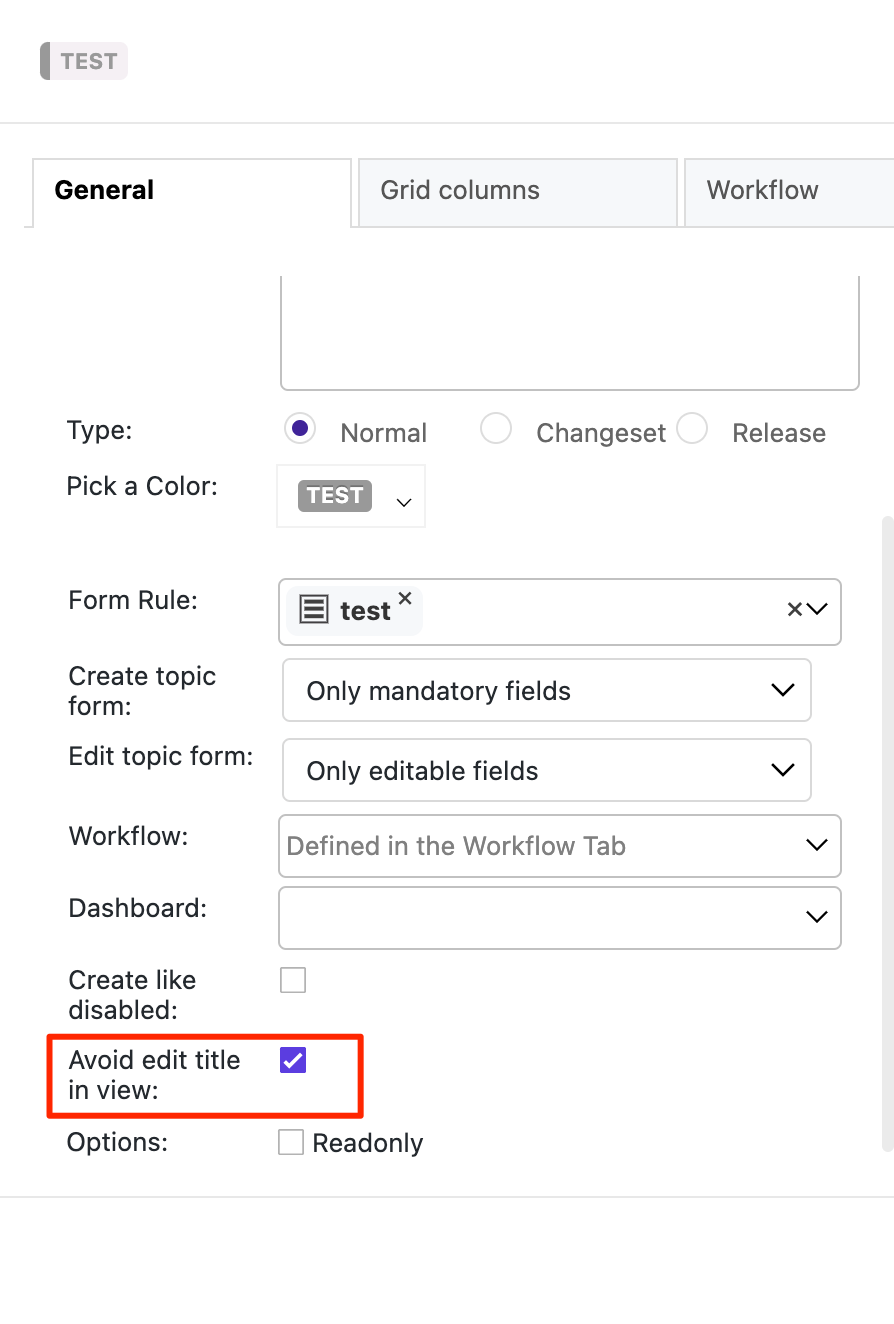
Add preferred view of timestamp in monitor to user profile¶
We have added a user preference that allow each user to specify the default time column to be shown in job logs. The options are:
- Regular timestamp: It will show the real time when the action was executed (i.e. 2023-02-07 23:00:54)
- Time elapsed since job started: It will show the time elapsed for that operation to be executed since the job started
- Effective time elapsed since job started: It will show the time elapsed for that operation to be executed since the job started but it won't count the gaps when the job was not active (between steps, paused, waiting approval, etc.)
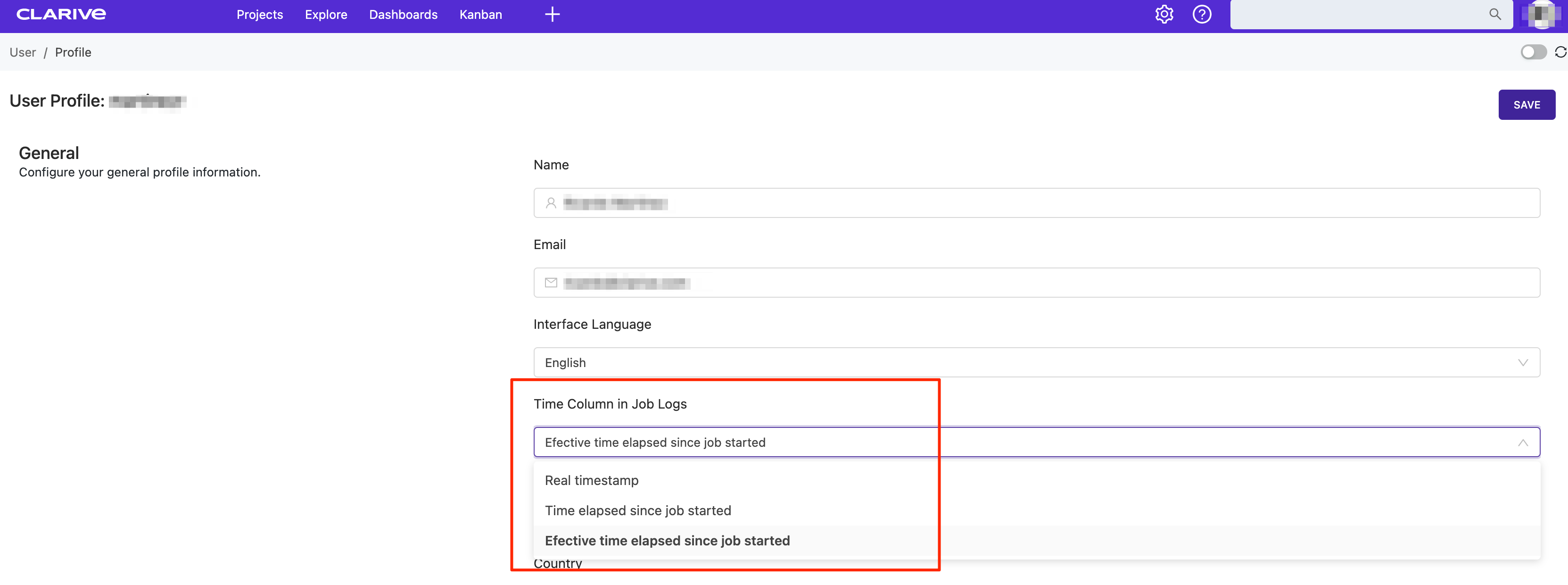
Create like to fill only mandatory fields of the new topic¶
The create like button always copies all fields of the old topic to the new except revision and documents fields. We have created a new configuration key that allows to force Clarive to copy just the mandatory fields of the old topic to the new.
To get that, you have to add the following key in the configuration file you are using:
create_like_mandatory_only: 1
Note
The key in the config file is at the first level of indentation
Note
This configuration affects to all topics and categories of the Clarive installation
Improvements and issues resolved¶
- [ENH] #2290 Create new job with several changesets from topic grid
- [ENH] #2322 Avoid title edit in view in category configuration
- [ENH] #2325 Add preferred view of timestamp in monitor to user profile
-
[ENH] #2330 Create like to fill only mandatory fields of the new topic
-
[FIX] #2307 Default notify list is not correct for topic events
- [FIX] #2329 Scroll lost when wrap pushed in log details
- [FIX] #2331 Columns are not aligned in reports
- [FIX] #2332 Reports exported to csv always create "topics.csv" file
- [FIX] #2334 Date fields not localized
- [FIX] #2336 Show correct job status of rollback jobs in monitor
Ready to upgrade?¶
Just follow the standard procedure for installing the new version. Click here to get it from our Install page.
Acknowledgements¶
Join us in our Community to make suggestions and report bugs.
Thanks to everyone who participated there.