Docker
Docker administration panel gives you an easy and quick way to view and manage docker Images / Containers inside your Clarive instance.
Images¶
This section will list images added to your Clarive instance, you can delete
any image by checking that image and then click Delete
Force Delete option will force deleting images referenced in multiple
repositories and images being used by stopped containers, if an image has a
running container, container must be stopped before you can delete it.
If an image referenced by multiple repositories, list of repositories tagged
will be listed under Tags column, you can delete a single tag of that image
by clicking on the x icon beside it as you can see in the following image.
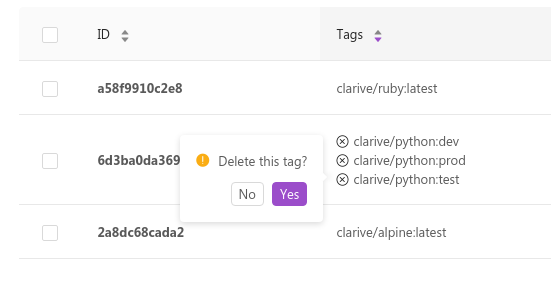
Containers¶
This section will list all containers and their states, running, exited,
and created, you can filter by container state from the drop down state
filter menu.
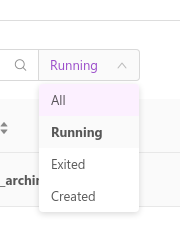
Also, you can filter containers by their id, name, and image id using the text search box.

To take an action for a specific container first make sure to check it, then
either Start, Stop, Delete or Force Delete
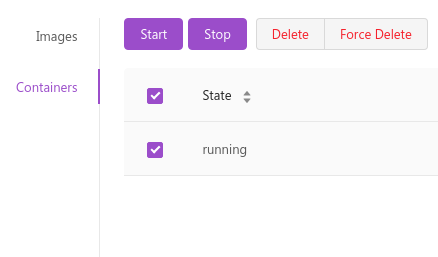
Delete option can't delete running containers, to delete a running container,
either Force Delete or stop the container then delete it.